#laravel view
Explore tagged Tumblr posts
Text
SysNotes devlog 1
Hiya! We're a web developer by trade and we wanted to build ourselves a web-app to manage our system and to get to know each other better. We thought it would be fun to make a sort of a devlog on this blog to show off the development! The working title of this project is SysNotes (but better ideas are welcome!)

What SysNotes is✅:
A place to store profiles of all of our parts
A tool to figure out who is in front
A way to explore our inner world
A private chat similar to PluralKit
A way to combine info about our system with info about our OCs etc as an all-encompassing "brain-world" management system
A personal and tailor-made tool made for our needs
What SysNotes is not❌:
A fronting tracker (we see no need for it in our system)
A social media where users can interact (but we're open to make it so if people are interested)
A public platform that can be used by others (we don't have much experience actually hosting web-apps, but will consider it if there is enough interest!)
An offline app
So if this sounds interesting to you, you can find the first devlog below the cut (it's a long one!):
(I have used word highlighting and emojis as it helps me read large chunks of text, I hope it's alright with y'all!)
Tech stack & setup (feel free to skip if you don't care!)
The project is set up using:
Database: MySQL 8.4.3
Language: PHP 8.3
Framework: Laravel 10 with Breeze (authentication and user accounts) and Livewire 3 (front end integration)
Styling: Tailwind v4
I tried to set up Laragon to easily run the backend, but I ran into issues so I'm just running "php artisan serve" for now and using Laragon to run the DB. Also I'm compiling styles in real time with "npm run dev". Speaking of the DB, I just migrated the default auth tables for now. I will be making app-related DB tables in the next devlog. The awesome thing about Laravel is its Breeze starter kit, which gives you fully functioning authentication and basic account management out of the box, as well as optional Livewire to integrate server-side processing into HTML in the sexiest way. This means that I could get all the boring stuff out of the way with one terminal command. Win!
Styling and layout (for the UI nerds - you can skip this too!)
I changed the default accent color from purple to orange (personal preference) and used an emoji as a placeholder for the logo. I actually kinda like the emoji AS a logo so I might keep it.
Laravel Breeze came with a basic dashboard page, which I expanded with a few containers for the different sections of the page. I made use of the components that come with Breeze to reuse code for buttons etc throughout the code, and made new components as the need arose. Man, I love clean code 😌
I liked the dotted default Laravel page background, so I added it to the dashboard to create the look of a bullet journal. I like the journal-type visuals for this project as it goes with the theme of a notebook/file. I found the code for it here.
I also added some placeholder menu items for the pages that I would like to have in the app - Profile, (Inner) World, Front Decider, and Chat.

i ran into an issue dynamically building Tailwind classes such as class="bg-{{$activeStatus['color']}}-400" - turns out dynamically-created classes aren't supported, even if they're constructed in the component rather than the blade file. You learn something new every day huh…

Also, coming from Tailwind v3, "ps-*" and "pe-*" were confusing to get used to since my muscle memory is "pl-*" and "pr-*" 😂
Feature 1: Profiles page - proof of concept
This is a page where each alter's profiles will be displayed. You can switch between the profiles by clicking on each person's name. The current profile is highlighted in the list using a pale orange colour.

The logic for the profiles functionality uses a Livewire component called Profiles, which loads profile data and passes it into the blade view to be displayed. It also handles logic such as switching between the profiles and formatting data. Currently, the data is hardcoded into the component using an associative array, but I will be converting it to use the database in the next devlog.

New profile (TBC)
You will be able to create new profiles on the same page (this is yet to be implemented). My vision is that the New Alter form will unfold under the button, and fold back up again once the form has been submitted.
Alter name, pronouns, status
The most interesting component here is the status, which is currently set to a hardcoded list of "active", "dormant", and "unknown". However, I envision this to be a customisable list where I can add new statuses to the list from a settings menu (yet to be implemented).




Alter image
I wanted the folder that contained alter images and other assets to be outside of my Laravel project, in the Pictures folder of my operating system. I wanted to do this so that I can back up the assets folder whenever I back up my Pictures folder lol (not for adding/deleting the files - this all happens through the app to maintain data integrity!). However, I learned that Laravel does not support that and it will not be able to see my files because they are external. I found a workaround by using symbolic links (symlinks) 🔗. Basically, they allow to have one folder of identical contents in more than one place. I ran "mklink /D [external path] [internal path]" to create the symlink between my Pictures folder and Laravel's internal assets folder, so that any files that I add to my Pictures folder automatically copy over to Laravel's folder. I changed a couple lines in filesystems.php to point to the symlinked folder:

And I was also getting a "404 file not found" error - I think the issue was because the port wasn't originally specified. I changed the base app URL to the localhost IP address in .env:

…And after all this messing around, it works!
(My Pictures folder)

(My Laravel storage)

(And here is Alice's photo displayed - dw I DO know Ibuki's actual name)

Alter description and history
The description and history fields support HTML, so I can format these fields however I like, and add custom features like tables and bullet point lists.

This is done by using blade's HTML preservation tags "{!! !!}" as opposed to the plain text tags "{{ }}".
(Here I define Alice's description contents)


(And here I insert them into the template)

Traits, likes, dislikes, front triggers
These are saved as separate lists and rendered as fun badges. These will be used in the Front Decider (anyone has a better name for it?? 🤔) tool to help me identify which alter "I" am as it's a big struggle for us. Front Decider will work similar to FlowCharty.

What next?
There's lots more things I want to do with SysNotes! But I will take it one step at a time - here is the plan for the next devlog:
Setting up database tables for the profile data
Adding the "New Profile" form so I can create alters from within the app
Adding ability to edit each field on the profile
I tried my best to explain my work process in a way that wold somewhat make sense to non-coders - if you have any feedback for the future format of these devlogs, let me know!
~~~~~~~~~~~~~~~~~~
Disclaimers:
I have not used AI in the making of this app and I do NOT support the Vibe Coding mind virus that is currently on the loose. Programming is a form of art, and I will defend manual coding until the day I die.
Any alter data found in the screenshots is dummy data that does not represent our actual system.
I will not be making the code publicly available until it is a bit more fleshed out, this so far is just a trial for a concept I had bouncing around my head over the weekend.
We are SYSCOURSE NEUTRAL! Please don't start fights under this post
#sysnotes devlog#plurality#plural system#did#osdd#programming#whoever is fronting is typing like a millenial i am so sorry#also when i say “i” its because i'm not sure who fronted this entire time!#our syskid came up with the idea but i can't feel them so who knows who actually coded it#this is why we need the front decider tool lol
24 notes
·
View notes
Text
RE: Password Security on Santae
We want to directly address a false and misleading claim circulating online.
No one on the Santae team — including administrators or management — can see your password. Passwords are never stored in plaintext. Like any secure platform, we use one-way encryption to protect your login credentials. We use Laravel’s built-in authentication system, which hashes (and salts) every password before it’s ever saved. This means your actual password is not visible or accessible to anyone, including Myself(CJ), Developers, Management or Administrators.
We can assist with password resets only in cases where the “Forgot Password” function fails. This is a standard fail-safe, allowing us to manually set a new password upon your request. However, we do not have access to your current or previous passwords, nor can we view any password you’ve set.
We always encourage you to use a unique password for Santae and for every other service you use.
Spreading misinformation like this causes unnecessary panic and undermines trust in the safety protocols we’ve put in place. We take your account security very seriously, and our systems are designed to uphold modern standards of user privacy and data protection.
If you have any concerns, please contact support through our support ticket system on-site or email [email protected]. Thank you for helping keep our community safe, informed, and respectful.
CJ
~ The Santae Team
24 notes
·
View notes
Text
webdev log 2
implemented a gallery. I originally wanted it to be more grid-like but I decided I didn't want to mess too much with that, and I like the simple look anyways. forces you to really take in every shitty drawing.

it features a search function that only works for tags. its purpose is mostly just to search multiple tags, because I couldn't be fucked to add a feature where you could click on multiple tags there at the tags list at the top. it lists out all used tags in the table that stores art so you have an idea of what there all is.

at the bottom there's pagination. it's INSANELY easy to do with this framework I'm using. I was gushing about it to my partner on call!! they made fun of me but that's okay!!!!

anyways, clicking on the date underneath the drawing takes you to a view with the image itself (a kind of "post", if I can call it that) here you can view comments and leave one yourself if you so desire. guests are NOT allowed to reply to existing comments because I'd rather things not get too clogged up. I can't stop anyone if they did an "@{name} {message}" type comment, but I don't think anyone is gonna be chatting it up on my site, so idc. I just want it very minimal, and no nesting beyond one single reply.

of course, you can comment on story chapters too so here's what it looks like for a user (me). of course, if a user (me) posts then it gets automatically approved.
the table that stores comments differentiates story comments and art comments with foreign keys to the primary keys of the the chapter and art tables. it's a little convoluted and I kind of wish I didn't do it this way but it's too damn late isn't it. but honestly it might've been the only way to do it. the problem is just repeating code for both chapter and art views.. making a change to one means I gotta manually make the same change to the other. huge pain..

added user authentication and a really shitty bare bones dashboard for myself to approve/reject comments directly on the site in case someone comes along and wants to be mean to me :( rejecting a comment deletes it OFF my site forever. though I kind of want to be able to keep hate mail so I dunno.. oh, and also a big fat logout button because I have nowhere else to put it.
I'll spare everyone the more technical ramblings.
anyways, I'm hoping to add more things later. these are my plans:
allow users (me) to post stories/art through the site itself instead of doing it manually in the vscode terminal for every. single. story. and drawing. (probably took me 6+ hours total just doing this. I don't know why I did it.) (btw this consists of writing commands to store information via the terminal. also, sql and similar databases don't store things like markup or even line breaks. I had to alter all my stories and put \n every time there was a line break... and you have to escape apostrophes (or quotes, depending on which you use) so every "it's" had to be made into "it\'s" HUGE. PAIN. I didn't do this manually obviously but sifting and plugging my stories into character replacers was so time consuming)
delete comments button.... For my eyes and fingers only
make an About page. I've been avoiding all the fun things and doing just the scary stff
figure out SSH stuff...
clean up the shitty css. I refuse to use tailwind even tho it's trying to force me.. I don't want some sleek polished site I want it look like it's in shambles, because it is
but yeah thanks for reading about my webdev and coding journey. even though using the laravel framework made things a thousand times easier it's still a crazy amount of work. let's say building a site completely from scratch means buying every material and designing the house yourself, and using a website builder like wix is just like buying a pre built home and you're just decorating it. using this framework is like putting together a build-your-own-house kit. you're still building a fucking house.
I feel crazy. it felt like the site was close to breaking several times. been sleep deprived for several days working on this nonstop I think I'm getting a little sick 😵💫
going to bed now. it's 9 am.
6 notes
·
View notes
Text

ICT Skills | An Online Live IT Training
ICT skills gives Live Online IT Training with job-oriented computer courses in India, We provide online programming certificate courses like Python, Java, Kotlin, C language, C plus plus, We serve online live full-stack Web Development Project Training programme such as Full stack framework based training with Django, Laravel, WordPress, PHP, Java, Node js, React JS, Mongo DB, Express js and as per student requirement, We (ictskills.in) give training on various field like online live UI-UX Design, Digital Marketing, Graphic Design, Web Design with essential tools HTML, CSS, SASS, Photoshop, illustrator, Canva, Figma, Indesign, Javascript with ES6, CorelDraw, Publisher, ICT gives live classes for basic to advanced skills in Word, Excel, Powerpoint, English, Hindi, Gujarati typing and as per school or college computer subject syllabus training in INDIA and World-Wide, We are teaching with Gujarati, Hindi, English language.
ICT Skills delivered training by a live instructor, in real-time. Virtually is training the student receives or accesses over the internet rather than being physically in the classroom with the instructor, We give Government authorized certificate to student. We conducted IT courses via the Internet. We are generally conducted through a learning management system, in which students can view their course syllabus and interact with instructor.
Enroll for Best Online IT Training | ICT Skills India
Contact Details: Ahmedabad, India Call: 09499569596 E-mail: [email protected] Website: www.ictskills.in Instagram Id: @oneictskills
#ictskillsin #oneictskills #ictskills #ict #institute #computer #ittraining #courses #india #ahmedabad #gujarati #hindi #english #liveclass #class #onlineclasses #stayhome #onlineclass #cbseclass #live #onlinecoaching #engineering #cbse #icse #designing #school #college #professional #ictweb #ict_ahmedabad
#computer science#online classes#hindi#liveclass#it training institute#coding#marketing#software training institute#career development#India#online#oneictskills#ict skills
3 notes
·
View notes
Text
Aamod ItSolutions: Crafting Custom Websites with Modern Technologies for Your Business’s Success
In today’s digital world, having an effective website is crucial for business success. Aamod ItSolutions offers expert web design, development, and marketing services that help businesses make the most of their online platforms. Our team of skilled designers and developers uses modern technologies to build custom, user-friendly, and reliable websites tailored to your specific needs.
Why Web Development Matters
A website serves as a business’s online identity. It enables businesses to reach a wider audience, engage with customers, and boost sales. A professionally developed website builds trust, enhances credibility, and positions your business as a leader in the market.
At Aamoditsolutions, we focus on delivering websites that provide excellent user experience (UX), performance, and scalability. We employ various modern technologies to ensure your site meets business goals efficiently.
Technologies We Use
Laravel: Laravel is a powerful PHP framework used for building secure, scalable web applications. It simplifies development with features like Eloquent ORM for database management and Blade templating for creating dynamic views. Laravel is great for complex applications with robust security features.
CodeIgniter: CodeIgniter is a lightweight PHP framework known for its speed and simplicity. It’s ideal for developers looking for quick setups and minimal configuration. With its MVC architecture, CodeIgniter is perfect for building fast, high-performance websites, especially when project deadlines are tight.
CakePHP: CakePHP is another PHP framework that streamlines the development process with built-in features like form validation and security components. It helps deliver web apps quickly without compromising quality. CakePHP is ideal for projects that need rapid development with a focus on database-driven applications.
Node.js: Node.js is a JavaScript runtime for building fast and scalable applications. It is especially useful for real-time web apps such as chat applications or live notifications. Node.js provides non-blocking I/O operations, enabling it to handle many simultaneous connections without performance loss.
AngularJS: AngularJS is a framework developed by Google for building dynamic, single-page applications (SPAs). Its features like two-way data binding and dependency injection make it perfect for building interactive user interfaces that update in real time without reloading the entire page.
Why Choose Aamod ItSolutions?
At AamodItSolutions, we use the latest tools and technologies to build high-performance, secure, and user-friendly websites that help you grow your business. Whether you’re a startup or a large corporation, we create custom solutions that align with your objectives.
We understand that every business has unique needs. That’s why we choose the right technology for each project to ensure optimum results. By working with us, you can expect a website that provides a seamless experience for your users and contributes to your business growth.
Let Aamod ItSolutions help you create a powerful online presence that engages customers and drives business success.
#cosplay#drew starkey#bucktommy#entrepreneur#harley quinn#jujutsu kaisen#english literature#black literature#blush#kawaii
3 notes
·
View notes
Text
Protect Your Laravel APIs: Common Vulnerabilities and Fixes
API Vulnerabilities in Laravel: What You Need to Know
As web applications evolve, securing APIs becomes a critical aspect of overall cybersecurity. Laravel, being one of the most popular PHP frameworks, provides many features to help developers create robust APIs. However, like any software, APIs in Laravel are susceptible to certain vulnerabilities that can leave your system open to attack.
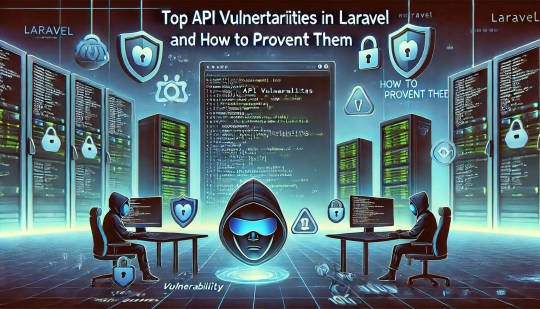
In this blog post, we’ll explore common API vulnerabilities in Laravel and how you can address them, using practical coding examples. Additionally, we’ll introduce our free Website Security Scanner tool, which can help you assess and protect your web applications.
Common API Vulnerabilities in Laravel
Laravel APIs, like any other API, can suffer from common security vulnerabilities if not properly secured. Some of these vulnerabilities include:
>> SQL Injection SQL injection attacks occur when an attacker is able to manipulate an SQL query to execute arbitrary code. If a Laravel API fails to properly sanitize user inputs, this type of vulnerability can be exploited.
Example Vulnerability:
$user = DB::select("SELECT * FROM users WHERE username = '" . $request->input('username') . "'");
Solution: Laravel’s query builder automatically escapes parameters, preventing SQL injection. Use the query builder or Eloquent ORM like this:
$user = DB::table('users')->where('username', $request->input('username'))->first();
>> Cross-Site Scripting (XSS) XSS attacks happen when an attacker injects malicious scripts into web pages, which can then be executed in the browser of a user who views the page.
Example Vulnerability:
return response()->json(['message' => $request->input('message')]);
Solution: Always sanitize user input and escape any dynamic content. Laravel provides built-in XSS protection by escaping data before rendering it in views:
return response()->json(['message' => e($request->input('message'))]);
>> Improper Authentication and Authorization Without proper authentication, unauthorized users may gain access to sensitive data. Similarly, improper authorization can allow unauthorized users to perform actions they shouldn't be able to.
Example Vulnerability:
Route::post('update-profile', 'UserController@updateProfile');
Solution: Always use Laravel’s built-in authentication middleware to protect sensitive routes:
Route::middleware('auth:api')->post('update-profile', 'UserController@updateProfile');
>> Insecure API Endpoints Exposing too many endpoints or sensitive data can create a security risk. It’s important to limit access to API routes and use proper HTTP methods for each action.
Example Vulnerability:
Route::get('user-details', 'UserController@getUserDetails');
Solution: Restrict sensitive routes to authenticated users and use proper HTTP methods like GET, POST, PUT, and DELETE:
Route::middleware('auth:api')->get('user-details', 'UserController@getUserDetails');
How to Use Our Free Website Security Checker Tool
If you're unsure about the security posture of your Laravel API or any other web application, we offer a free Website Security Checker tool. This tool allows you to perform an automatic security scan on your website to detect vulnerabilities, including API security flaws.
Step 1: Visit our free Website Security Checker at https://free.pentesttesting.com. Step 2: Enter your website URL and click "Start Test". Step 3: Review the comprehensive vulnerability assessment report to identify areas that need attention.

Screenshot of the free tools webpage where you can access security assessment tools.
Example Report: Vulnerability Assessment
Once the scan is completed, you'll receive a detailed report that highlights any vulnerabilities, such as SQL injection risks, XSS vulnerabilities, and issues with authentication. This will help you take immediate action to secure your API endpoints.
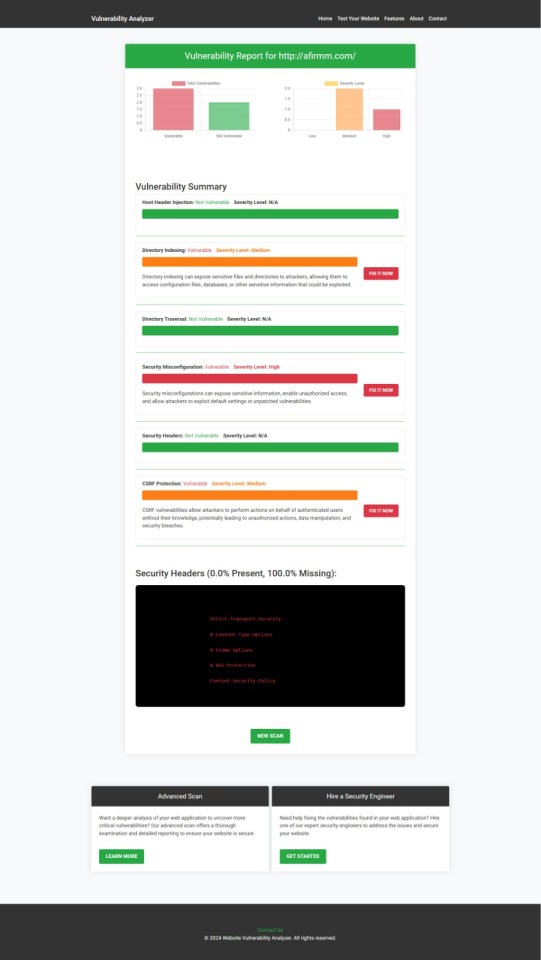
An example of a vulnerability assessment report generated with our free tool provides insights into possible vulnerabilities.
Conclusion: Strengthen Your API Security Today
API vulnerabilities in Laravel are common, but with the right precautions and coding practices, you can protect your web application. Make sure to always sanitize user input, implement strong authentication mechanisms, and use proper route protection. Additionally, take advantage of our tool to check Website vulnerability to ensure your Laravel APIs remain secure.
For more information on securing your Laravel applications try our Website Security Checker.
#cyber security#cybersecurity#data security#pentesting#security#the security breach show#laravel#php#api
2 notes
·
View notes
Text
Laravel Là Gì?
Laravel là một framework PHP mã nguồn mở được thiết kế để phát triển các ứng dụng web theo kiến trúc MVC (Model-View-Controller). Ra mắt lần đầu vào năm 2011 bởi Taylor Otwell, Laravel nhanh chóng trở thành một trong những framework phổ biến nhất trong cộng đồng lập trình PHP nhờ sự đơn giản, mạnh mẽ và linh hoạt.

Laravel cung cấp một loạt các công cụ và tính năng hữu ích, giúp tăng tốc và tối ưu hóa quá trình phát triển phần mềm. Một số tính năng nổi bật của Laravel bao gồm hệ thống định tuyến mạnh mẽ, ORM (Eloquent) để làm việc với cơ sở dữ liệu, hệ thống migration để quản lý database, và các công cụ tích hợp như Artisan CLI (dòng lệnh) hỗ trợ tự động hóa nhiều tác vụ.
Ngoài ra, Laravel còn hỗ trợ việc bảo mật với các cơ chế như xác thực người dùng, mã hóa, và bảo vệ ứng dụng khỏi các lỗ hổng bảo mật phổ biến (CSRF, SQL Injection). Đặc biệt, Laravel đi kèm với Blade – một công cụ tạo giao diện thân thiện và hiệu quả.
Với hệ sinh thái phong phú như Laravel Forge, Nova, và Envoyer, framework này không chỉ phù hợp cho các ứng dụng nhỏ mà còn mạnh mẽ đủ để phát triển các hệ thống lớn, phức tạp. Laravel là lựa chọn lý tưởng cho các lập trình viên PHP muốn xây dựng các ứng dụng nhanh chóng và chuyên nghiệp.
Nguồn: https://thuegpu.vn/laravel-la-gi-cai-dat-va-cau-hinh-laravel-voi-nginx-tren-ubuntu/
2 notes
·
View notes
Text

Comparing Laravel And WordPress: Which Platform Reigns Supreme For Your Projects? - Sohojware
Choosing the right platform for your web project can be a daunting task. Two popular options, Laravel and WordPress, cater to distinct needs and offer unique advantages. This in-depth comparison by Sohojware, a leading web development company, will help you decipher which platform reigns supreme for your specific project requirements.
Understanding Laravel
Laravel is a powerful, open-source PHP web framework designed for the rapid development of complex web applications. It enforces a clean and modular architecture, promoting code reusability and maintainability. Laravel offers a rich ecosystem of pre-built functionalities and tools, enabling developers to streamline the development process.
Here's what makes Laravel stand out:
MVC Architecture: Laravel adheres to the Model-View-Controller (MVC) architectural pattern, fostering a well-organized and scalable project structure.
Object-Oriented Programming: By leveraging object-oriented programming (OOP) principles, Laravel promotes code clarity and maintainability.
Built-in Features: Laravel boasts a plethora of built-in features like authentication, authorization, caching, routing, and more, expediting the development process.
Artisan CLI: Artisan, Laravel's powerful command-line interface (CLI), streamlines repetitive tasks like code generation, database migrations, and unit testing.
Security: Laravel prioritizes security by incorporating features like CSRF protection and secure password hashing, safeguarding your web applications.
However, Laravel's complexity might pose a challenge for beginners due to its steeper learning curve compared to WordPress.
Understanding WordPress
WordPress is a free and open-source content management system (CMS) dominating the web. It empowers users with a user-friendly interface and a vast library of plugins and themes, making it ideal for creating websites and blogs without extensive coding knowledge.
Here's why WordPress is a popular choice:
Ease of Use: WordPress boasts an intuitive interface, allowing users to create and manage content effortlessly, even with minimal technical expertise.
Flexibility: A vast repository of themes and plugins extends WordPress's functionality, enabling customization to suit diverse website needs.
SEO Friendliness: WordPress is inherently SEO-friendly, incorporating features that enhance your website's ranking.
Large Community: WordPress enjoys a massive and active community, providing abundant resources, tutorials, and support.
While user-friendly, WordPress might struggle to handle complex functionalities or highly customized web applications.
Choosing Between Laravel and WordPress
The optimal platform hinges on your project's specific requirements. Here's a breakdown to guide your decision:
Laravel is Ideal For:
Complex web applications require a high degree of customization.
Projects demanding powerful security features.
Applications with a large user base or intricate data structures.
Websites require a high level of performance and scalability.
WordPress is Ideal For:
Simple websites and blogs.
Projects with a primary focus on content management.
E-commerce stores with basic product management needs (using WooCommerce plugin).
Websites requiring frequent content updates by non-technical users.
Sohojware, a well-versed web development company in the USA, can assist you in making an informed decision. Our team of Laravel and WordPress experts will assess your project's needs and recommend the most suitable platform to ensure your web project's success.
In conclusion, both Laravel and WordPress are powerful platforms, each catering to distinct project needs. By understanding their strengths and limitations, you can make an informed decision that empowers your web project's success. Sohojware, a leading web development company in the USA, possesses the expertise to guide you through the selection process and deliver exceptional results, regardless of the platform you choose. Let's leverage our experience to bring your web vision to life.
FAQs about Laravel and WordPress Development by Sohojware
1. Which platform is more cost-effective, Laravel or WordPress?
While WordPress itself is free, ongoing maintenance and customization might require development expertise. Laravel projects typically involve developer costs, but these can be offset by the long-term benefits of a custom-built, scalable application. Sohojware can provide cost-effective solutions for both Laravel and WordPress development.
2. Does Sohojware offer support after project completion?
Sohojware offers comprehensive post-development support for both Laravel and WordPress projects. Our maintenance and support plans ensure your website's continued functionality, security, and performance.
3. Can I migrate my existing website from one platform to another?
Website migration is feasible, but the complexity depends on the website's size and architecture. Sohojware's experienced developers can assess the migration feasibility and execute the process seamlessly.
4. How can Sohojware help me with Laravel or WordPress development?
Sohojware offers a comprehensive range of Laravel and WordPress development services, encompassing custom development, theme and plugin creation, integration with third-party applications, and ongoing maintenance.
5. Where can I find more information about Sohojware's Laravel and WordPress development services?
You can find more information about Sohojware's Laravel and WordPress development services by visiting our website at https://sohojware.com/ or contacting our sales team directly. We'd happily discuss your project requirements and recommend the most suitable platform to achieve your goals.
3 notes
·
View notes
Text
The Laravel framework is widely utilized by top Laravel development companies. It stands out among other web application development frameworks due to its advanced features and development tools that expedite web development. Therefore, this article aims to provide a list of the top 10 Laravel Development Companies in 2024, assisting you in selecting a suitable Laravel development company in the USA for your project.
#Laravel Development Companies#top 10 Laravel Development Companies#top 10 Laravel Development Companies in USA#Laravel Web Development Companies#Laravel Web Development Services
3 notes
·
View notes
Text
Exploring Essential Laravel Development Tools for Building Powerful Web Applications
Laravel has emerged as one of the most popular PHP frameworks, providing builders a sturdy and green platform for building net packages. Central to the fulfillment of Laravel tasks are the development tools that streamline the improvement process, decorate productiveness, and make certain code quality. In this article, we will delve into the best Laravel development tools that each developer should be acquainted with.
1 Composer: Composer is a dependency manager for PHP that allows you to declare the libraries your project relies upon on and manages them for you. Laravel itself relies closely on Composer for package deal management, making it an essential device for Laravel builders. With Composer, you may without problems upload, eliminate, or update applications, making sure that your Laravel project stays up-to-date with the present day dependencies.
2 Artisan: Artisan is the command-line interface blanketed with Laravel, presenting various helpful instructions for scaffolding, handling migrations, producing controllers, models, and plenty extra. Laravel builders leverage Artisan to automate repetitive tasks and streamline improvement workflows, thereby growing efficiency and productiveness.
3 Laravel Debugbar: Debugging is an crucial component of software program development, and Laravel Debugbar simplifies the debugging procedure by using supplying exact insights into the application's overall performance, queries, views, and greater. It's a accessible device for identifying and resolving problems all through improvement, making sure the clean functioning of your Laravel application.
4 Laravel Telescope: Similar to Laravel Debugbar, Laravel Telescope is a debugging assistant for Laravel programs, presenting actual-time insights into requests, exceptions, database queries, and greater. With its intuitive dashboard, developers can monitor the software's behavior, pick out performance bottlenecks, and optimize hence.
5 Laravel Mix: Laravel Mix offers a fluent API for outlining webpack build steps on your Laravel application. It simplifies asset compilation and preprocessing duties together with compiling SASS or LESS documents, concatenating and minifying JavaScript documents, and dealing with versioning. Laravel Mix significantly streamlines the frontend improvement procedure, permitting builders to attention on building notable consumer reviews.
6 Laravel Horizon: Laravel Horizon is a dashboard and configuration system for Laravel's Redis queue, imparting insights into process throughput, runtime metrics, and more. It enables builders to monitor and control queued jobs efficiently, ensuring most beneficial performance and scalability for Laravel programs that leverage history processing.
7 Laravel Envoyer: Laravel Envoyer is a deployment tool designed specifically for Laravel packages, facilitating seamless deployment workflows with 0 downtime. It automates the deployment process, from pushing code adjustments to more than one servers to executing deployment scripts, thereby minimizing the chance of errors and ensuring smooth deployments.
8 Laravel Dusk: Laravel Dusk is an cease-to-give up browser testing tool for Laravel applications, built on pinnacle of the ChromeDriver and WebDriverIO. It lets in builders to put in writing expressive and dependable browser assessments, making sure that critical user interactions and workflows function as expected across exceptional browsers and environments.
9 Laravel Valet: Laravel Valet gives a light-weight improvement surroundings for Laravel applications on macOS, offering seamless integration with equipment like MySQL, NGINX, and PHP. It simplifies the setup process, permitting developers to consciousness on writing code instead of configuring their development environment.
In end, mastering the vital Laravel development tools noted above is important for building robust, green, and scalable internet packages with Laravel. Whether it's handling dependencies, debugging troubles, optimizing overall performance, or streamlining deployment workflows, those equipment empower Laravel developers to supply outstanding answers that meet the demands of current internet development. Embracing these gear will certainly increase your Laravel improvement enjoy and accelerate your journey toward turning into a talented Laravel developer.
3 notes
·
View notes
Video
youtube
Localiziation in Laravel | Laravel Localiziation: A Complete Guide | Lar...
Follow us for more such interview questions: https://www.tumblr.com/blog/view/programmingpath
Visit On: Youtube: https://youtu.be/OPmKLPNK6Vw Website: https://programmingpath.in
#laravel #laravel_in_hindi #laravel_interview #interview_question #programming_path #interview #programming_interview_question #interviewquestions #programming #laravelexplained #phpframeworktutorial #laravelbasics #learnlaravel #webdevelopmentframework #laravelphp #laravelframework #laraveltutorial #laravelbeginner #laraveladvanced #laravellocaliziation #localiziation #laraveldevelopment #local #laravel9
2 notes
·
View notes
Text
How Much Does It Cost to Develop an Android eCommerce App in 2025?

In today’s fast-evolving digital economy, having a mobile presence is crucial for any business aiming to succeed in the eCommerce landscape. As of 2025, Android continues to lead the mobile operating system market globally, making it the ideal platform for launching your online store. But before getting started, most entrepreneurs and business owners have one common question: How much does it cost to develop an Android eCommerce app in 2025?
This blog explores all the key factors that influence the development cost, the essential features your app should include, the technologies used, and what to expect from a professional development process.
Why You Should Invest in an Android eCommerce App
Android has a massive user base and offers unparalleled reach, especially in emerging markets. Building an Android eCommerce app enables businesses to:
Connect with millions of mobile users worldwide.
Offer a personalized, convenient, and real-time shopping experience.
Increase brand visibility and customer loyalty.
Drive sales through push notifications, targeted offers, and one-click checkout.
Key Features Every Android eCommerce App Must Have
Creating a successful eCommerce app requires more than just displaying products. Users expect speed, security, and seamless functionality. Some of the core features that your Android app must include are:
1. User Registration & Login
Allow customers to sign up or log in using their email, phone number, or social media accounts. This sets the foundation for a personalized user experience.
2. Product Catalog
A clean and organized display of products with filtering and search functionality is critical. Customers should be able to browse categories, view product details, and easily compare items.
3. Shopping Cart & Checkout
This is where the real action happens. An intuitive shopping cart and seamless, secure checkout process can significantly increase conversion rates.
4. Payment Integration
Multiple payment options like credit/debit cards, digital wallets (Google Pay, Paytm, etc.), net banking, and even cash-on-delivery options enhance customer trust and convenience.
5. Push Notifications
Use push alerts to notify customers about offers, discounts, new arrivals, and abandoned carts to boost engagement and sales.
6. Order Management
Customers should be able to track their orders, view history, and even cancel or return items within the app.
7. Product Reviews and Ratings
These features build credibility and help other customers make informed decisions.
8. Admin Dashboard
A back-end dashboard helps you manage products, inventory, customer details, transactions, and analytics in real time.
9. Customer Support Integration
Live chat or AI-powered chatbots improve customer satisfaction by offering instant support.
Advanced Features That Can Elevate Your App
To stay competitive in 2025, consider adding innovative features such as:
AI-Based Recommendations: Analyze customer behavior and recommend personalized products.
AR/VR Integration: Let users try products virtually, especially useful for fashion and furniture industries.
Voice Search: Make product discovery faster and hands-free.
Loyalty Programs: Encourage repeat purchases by offering reward points and exclusive discounts.
While these features require more investment, they significantly enhance user experience and brand loyalty.
Technology Stack Used in Android eCommerce App Development
Choosing the right technology stack is crucial for performance, scalability, and maintenance. Here’s what powers a modern eCommerce app:
Front-end (Android): Kotlin or Java
Back-end: Node.js, Python (Django), or PHP (Laravel)
Database: Firebase, MySQL, MongoDB
Cloud Services: AWS, Google Cloud
Payment Gateways: Stripe, Razorpay, PayPal, etc.
Other APIs: Google Maps, Push Notification Services, Analytics Tools
Each of these tools contributes to different aspects of your app, from speed and responsiveness to secure data handling and user tracking.
Team Required to Build an Android eCommerce App
The development team typically includes:
Project Manager to oversee timelines and quality.
Android Developer to build the user interface and logic.
Backend Developer to handle server-side functions and data.
UI/UX Designer to create an intuitive, branded experience.
Quality Analyst (QA) to test and debug the application.
Marketing Strategist (optional) to plan app launch and engagement campaigns.
Depending on whether you choose a freelancer, in-house team, or a professional app development company, the overall cost and timeline can vary.
Total Cost to Develop an Android eCommerce App in 2025
Now to answer the big question—how much does it cost?
As of 2025, the estimated cost to develop an Android eCommerce app is:
For a basic app with minimal features, the cost ranges between $5,000 to $15,000.
A moderately complex app with payment integration, product filters, and admin panel can cost around $15,000 to $35,000.
A highly advanced app featuring AI, AR, multiple language support, and extensive backend may go from $40,000 to $100,000 or more.
This cost includes design, development, testing, and deployment. If you opt for post-launch support and maintenance (highly recommended), consider an additional 15–25% annually for updates, bug fixes, and scaling.
How to Reduce Android App Development Costs
Here are a few smart ways to optimize your budget without compromising on quality:
Start with an MVP (Minimum Viable Product): Launch with essential features first. Add more features as your user base grows.
Use Pre-built APIs: Leverage third-party services for payments, chatbots, and analytics instead of building from scratch.
Choose Offshore Development: Companies in regions like India offer excellent quality at a fraction of the cost charged in the US or Europe.
Go Agile: Agile methodologies allow iterative development and help you adapt to changes without major cost overruns.
Conclusion
Building an Android eCommerce app in 2025 is a strategic move that can offer long-term benefits in terms of customer acquisition, brand loyalty, and revenue growth. The development cost depends on your business goals, feature set, and the expertise of your Android app development company. Investing in the right team and technology is critical to delivering a seamless shopping experience and achieving success in a competitive market.
If you're ready to build your Android eCommerce app, USM Systems is one of the top mobile app development companies specializing in scalable and feature-rich solutions. With a proven track record in Android app development, we help businesses turn their ideas into powerful digital products.
#AndroidAppCost2025#eCommerceAppPricing#AppDevelopmentCost#eCommerceAppCost#MobileAppCost2025#eCommerceDevCost#BuildEcomAppCost#AndroidDevPricing#OnlineStoreAppCost
0 notes
Text
webdev log 4
nearly clawed my eyes out but we lived
dealt with a bug in which my /art/create page wouldn't work. debugged 5ever and found out it was specifically because of the url prefix "/art" and any of my new pages starting with it would lead to a 404... and the mystery just deepened. went at it for hours, testing and clearing caches etc etc whatever. turns out it was because those specific routes were placed after my existing routes that also use the /art prefix, even though it works fine for my other pages?! I didn't even know order mattered!! nothing I've read on routes even mentioned order!! I spent HOURS. I TEARED UP. I GAMER RAGED. and the solution ended up being so easy, although now, it's still a bit mysterious..... I don't know *how* the order matters. much reading to do later whenever I'm not lazy.
okay anyways

added the function to add and delete images. struggled a bit since I. ermm. uploaded them all manually and use the original file names.. but laravel stores images with a random filename so I had to figure out how to make them store to the right folder + use the original file name as to not mess up what I already have. I could've just deleted everything because I kind of prefer the randomized file names but I'd have to in and check when I drew a drawing and edit the created at date and I don't wanna do that

delete button only exists on the show view. I don't trust myself.
kind of.... lazy.... to make a function to edit art. if I really wanted to edit things I'll just delete and repost. lol. I never go back and edit super old art anyways, only things I recently finished. maybe I should at least have an option to edit tags but I'll burden future me by not doing that.
I don't think I'm a good programmer at all. I'm not a logical person. I can only do basic things.. I'm only lucky I made it this far since this framework has a ton of community support. if you asked me to do all this from scratch............. lmfao 😂 I don't think I'd be able to do it.
anyways that's all for this time..... that first issue tuckered me out.
I'll do guestbook next time. I wanna move off of neospring and atabook since I just don't like relying on third party websites anymore to host anything of mine. I want everything in one place because I can only trust myself.
and if it goes down then I only have myself to blame 🤓
2 notes
·
View notes
Text
Laravel Programming: A Comprehensive Guide
Table of Contents
Introduction to Laravel
Why Use Laravel?
Installing Laravel
Laravel Folder Structure
Routing and Controllers
Blade Templating Engine
Laravel Models and Eloquent ORM
Migrations and Database Seeding
Request Lifecycle and Middleware
Form Handling and Validation
Authentication and Authorization
Laravel Artisan CLI
RESTful API Development in Laravel
Testing in Laravel
Deployment and Performance Optimization
Laravel Ecosystem and Tools
Conclusion
1. Introduction to Laravel
Laravel is an open-source PHP framework built by Taylor Otwell. It follows the MVC (Model-View-Controller) architectural pattern, which promotes a clean separation between business logic, UI, and data.
Laravel aims to make development faster and easier by providing powerful tools such as:
Routing
Middleware
Authentication
Blade templating
ORM (Eloquent)
Queues
Artisan command-line tool
Laravel is currently one of the most popular PHP frameworks and powers thousands of web applications globally.
2. Why Use Laravel?
Benefits of Laravel:
Clean and Elegant Syntax: Laravel simplifies complex tasks.
MVC Architecture: Ensures separation of concerns.
Eloquent ORM: Elegant database abstraction layer.
Blade Templating: Lightweight yet powerful templating engine.
Built-in Authentication & Authorization: Secure and easy to implement.
Community and Ecosystem: Laravel has a rich ecosystem like Nova, Horizon, Forge, Envoyer, etc.
Testing Ready: PHPUnit integration for test-driven development (TDD).
0 notes
Text
🧑💻 The Man, The Myth, The PHP Legend: Ian Croasdell & The Rise of PHP Air
六 The Man, The Myth, The PHP Legend: Ian Croasdell & The Rise of PHP Air While many were busy arguing about tabs vs spaces or whether Laravel is better than Symfony, one man quietly reshaped how we think about running PHP in the modern development landscape. That man? Ian Croasdell — part developer, part visionary, full-time code whisperer. And his crowning achievement? PHP Air — a sleek,…

View On WordPress
0 notes
Text
How Laravel Development Services Deliver High-Performance Web Portals for B2B Brands
In the fast-paced world of B2B business, your digital presence is more than just a website; it's your primary tool for lead generation, sales enablement, and partner communication. For enterprises that need performance, flexibility, and reliability, Laravel has become the go-to PHP framework. With Laravel development services, B2B companies can build high-performance web portals that are scalable, secure, and customized for complex workflows.
In this blog, we’ll explore how Laravel stands out, what makes it ideal for B2B web portals, and why partnering with the right Laravel development company can accelerate your digital growth.
Why Laravel for B2B Web Portals?
Laravel is a modern PHP framework known for its elegant syntax, modular architecture, and strong ecosystem. It supports robust backend development and integrates seamlessly with frontend tools, third-party APIs, and databases.
Here's what makes Laravel especially strong for B2B website:
Security: Laravel comes with built-in authentication, CSRF protection, and encryption features.
Scalability: Its modular architecture allows you to scale features as your business grows.
Speed & Performance: Laravel includes caching, database optimization, and efficient routing to enhance speed.
API Integration: Laravel is great at creating and using RESTful APIs, making it ideal for B2B platforms that rely heavily on data.
Custom Workflows: B2B portals often require custom workflows like quotation systems, user roles, or dynamic dashboards. Laravel can easily handle these with custom logic.

Core Features of Laravel Development Services for B2B Portals
The best Laravel development services focus on custom development, security, speed, and long-term scalability. Here’s what they typically include:
1. Custom Portal Development
Every B2B business is different. Laravel allows complete control over features, UI/UX, and data structure, enabling the development of:
Lead management systems
Vendor or supplier portals
Customer self-service portals
Partner dashboards
Internal employee tools
Custom development ensures that the portal matches your exact business processes.
2. Role-Based Access Control (RBAC)
Most B2B portals deal with multiple user types: sales teams, clients, vendors, admin staff, etc. Laravel makes implementing secure, flexible role-based permissions simple.
Define user roles and permissions
Restrict access to certain pages or features
Track user activity for accountability
This helps maintain secure and structured workflows across teams.
3. Data-Driven Dashboards and Reporting
Laravel can connect with various databases and analytics tools to power real-time dashboards. B2B brands can access:
Sales and marketing KPIs
Inventory and supply chain metrics
Client activity reports
CRM insights and performance charts
Whether you need graphs, search filters, or reports to download, Laravel can handle and show data smoothly.
4. API Integrations
B2B businesses often rely on tools like Salesforce, HubSpot, QuickBooks, Zoho, or SAP. Laravel supports:
REST and SOAP API integrations
Secure token-based authentication
Real-time data sync between systems
This creates a unified workflow across your technology stack.
5. Performance Optimization
A slow web portal can lose clients. Laravel includes:
Built-in caching
Optimized SQL queries with Eloquent ORM
Lazy loading and queue systems
Route and view caching
These help reduce load times and keep your portal fast even with high traffic or large data volumes.
6. Advanced Security Features
For B2B businesses, security is not optional. Laravel provides:
Protection against SQL injection, XSS, and CSRF attacks
Two-factor authentication
HTTPS enforcement and data encryption
Secure user session handling
This ensures sensitive B2B data is protected around the clock.
7. Multi-Language and Localization Support
If your brand serves clients across different regions or languages, Laravel makes it easy to deliver a multi-language experience.
Translate pages, forms, and emails
Use locale-based routing
Serve region-specific content
It’s especially useful for global B2B firms and export-driven businesses.
8. Easy Maintenance and Scalability
Laravel uses MVC (Model-View-Controller) architecture, making the codebase clean and modular. This allows:
Easy future upgrades
Addition of new features without affecting existing code
Seamless onboarding of new developers
Laravel projects are built to last, saving you time and cost in the long term.
Real-World Use Cases
Many B2B companies from different industries have effectively used Laravel to build their web portals.
Manufacturing: Supplier/vendor management, order tracking, and inventory systems
Healthcare: HIPAA-compliant patient portals for device or equipment tracking
IT Services: Customer portals for ticketing, SLA management, and invoicing
Finance: Secure dashboards for client data, transaction histories, and investment analytics
Logistics: Delivery tracking and fleet management systems
With custom Laravel development, you’re not tied to template limitations.
Choosing the Right Laravel Development Partner
Hiring the right team is crucial. Here’s what to look for:
Experience: Proven track record in B2B and Laravel projects
Communication: Clear project planning, regular updates, and transparency
Full-stack expertise: Laravel with frontend (Vue, React), DevOps, and database skills
Post-launch support: Maintenance, bug fixes, and scalability planning
The ideal partner will understand your business goals and recommend technology solutions accordingly.
Conclusion
Laravel has proven to be a powerful, secure, and efficient framework for developing high-performance B2B portals. From custom workflows and advanced dashboards to secure user roles and API integrations, Laravel delivers everything modern B2B businesses need in a digital platform.
Choosing the right Laravel development services allows your brand to stay ahead, operate more efficiently, and offer a seamless digital experience to partners, vendors, and clients.
If your business is ready to go beyond a basic website and embrace a true digital portal, Laravel might just be the smartest decision you’ll make in 2025.
FAQs
Q1. Why should B2B businesses choose Laravel over other PHP frameworks? Laravel offers advanced security, flexibility, and performance features that are ideal for complex business portals. It also has a big network of tools and a strong developer community.
Q2. Can Laravel manage big databases and many users at the same time? Yes, Laravel is scalable and can handle high volumes of data and concurrent users when paired with the right infrastructure.
Q3. How much time does it usually take to create a B2B portal using Laravel? It depends on complexity. A basic version might take 4–6 weeks, while advanced platforms may take 3–6 months.
Q4. Is Laravel suitable for mobile-friendly and responsive designs? Absolutely. Laravel works well with modern frontend frameworks like Vue or React to deliver responsive, mobile-optimized experiences.
0 notes